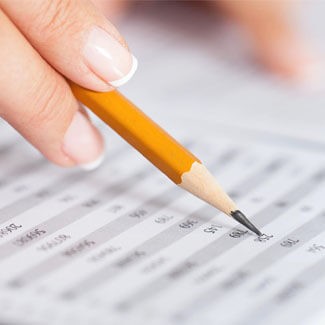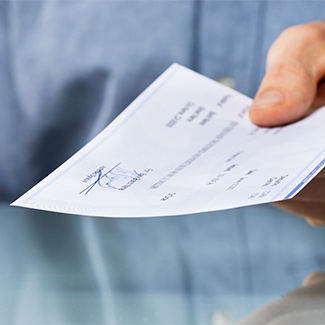ENTERPRISE RESOURCE PLANNING
TechNova's Enterprise Resource Planning (ERP) is a comprehensive solution platform that helps enterprises to integrate and manage all their business functions. Our client's have taken advantage of TechNova ERP to streamline their operations & have demonstrated significant improvements in terms of effectiveness and efficiency.
Request a Free DemoBENEFITS

Real-time financial data

Clear visibility to take the necessary quick decision

Faster turnaround time

Better Controls

Accelerate Order to Payment Collections
Features

BILINGUAL
- Truly Bilingual with right to left aligned Arabic screens and Reports
- Seamless toggle between English and Arabic interface

FLEXIBLE, SCALABLE AND QUICK TO IMPLEMENT
- High parameterization enables us to easily configure for different and changing needs
- Support for multi-company, multi-location and multi-currency
- Quick to implement, low total cost of ownership
- User definable multiple document series for all modules
- Separate document series for PO for import and local PO's
- Document series can be linked appropriately to create process

SECURITY & AUDIT TRAILS
- Strong Security. User privileges at form level to Add, Modify, Cancel, Query, Print etc.
- Comprehensive Audit trails with every action logged with User ID and Time Stamp

BUILT IN APPROVAL WORK FLOW AND & INBOX
- Built-in Workflow for multi-level approvals
- Configurable - Approval levels
- Amount based Approvals
- Workflows can be enabled for transactions in any module
- Inbox concept for approval and rejection
- Exhaustive reporting with hundreds of standard in-built reports
- Data Export feature to various formats like excel, pdf etc